【Git】 既存リポジトリを新規リポジトリに移動する方法
目次
はじめに
お世話になります、hosochinです
昨日は雪降りましたね雪
いいですね雪
さて、今回は
Githubで既存リポジトリのソースを新規リポジトリにpushする方法
についてまとめます
サンプル
今回はold-repositoryの中身をnew-repositoryに移すのを例にやってみます
準備
まずGithubのUI上から新規のリポジトリを作成しておきます
次にコピー元になる既存リポジトリをcloneしてきます
$ git clone https://github.com/hosochin/old-repository.git
$ cd old-repositorycloneしたリソースのディレクトリにある.gitを削除します
$ ls -a
$ rm -rf .gitこれでold-repositoryとの紐づけが消えたので、あとはgit initしなおしてnew-repositoryにpushします
$ git init
$ git remote add origin https://github.com/hosochin/new-repository.git
$ git push -u origin masterこれで既存リポジトリからcloneしてきたローカルソースを新規リポジトリにそのままpushすることができます
・・・しかしこれだとmasterブランチしかpushできていません。。
全branchを一括でpushする方法も紹介します
ブランチごと新規リポジトリにpushする
まずは cloneしたリソースのディレクトリ上で、既存リポジトリのブランチを全てpullしてきますfor remote in git branch -r; do git branch --track ${remote#origin/} $remote; doneで全てのブランチを取得しています
$ for remote in `git branch -r`; do git branch --track ${remote#origin/} $remote; done
$ git fetch --all
$ git pull --allあとは新規リポジトリにpushするだけです
$ git remote set-url origin https://github.com/hosochin/new-repository.git
// 向き先あってるよね確認
$ git remote -v
origin https://github.com/hosochin/new-repository.git (fetch)
origin https://github.com/hosochin/new-repository.git (push)
$ git push --all originこれで全てのブランチを新規ブランチにpushすることができました!





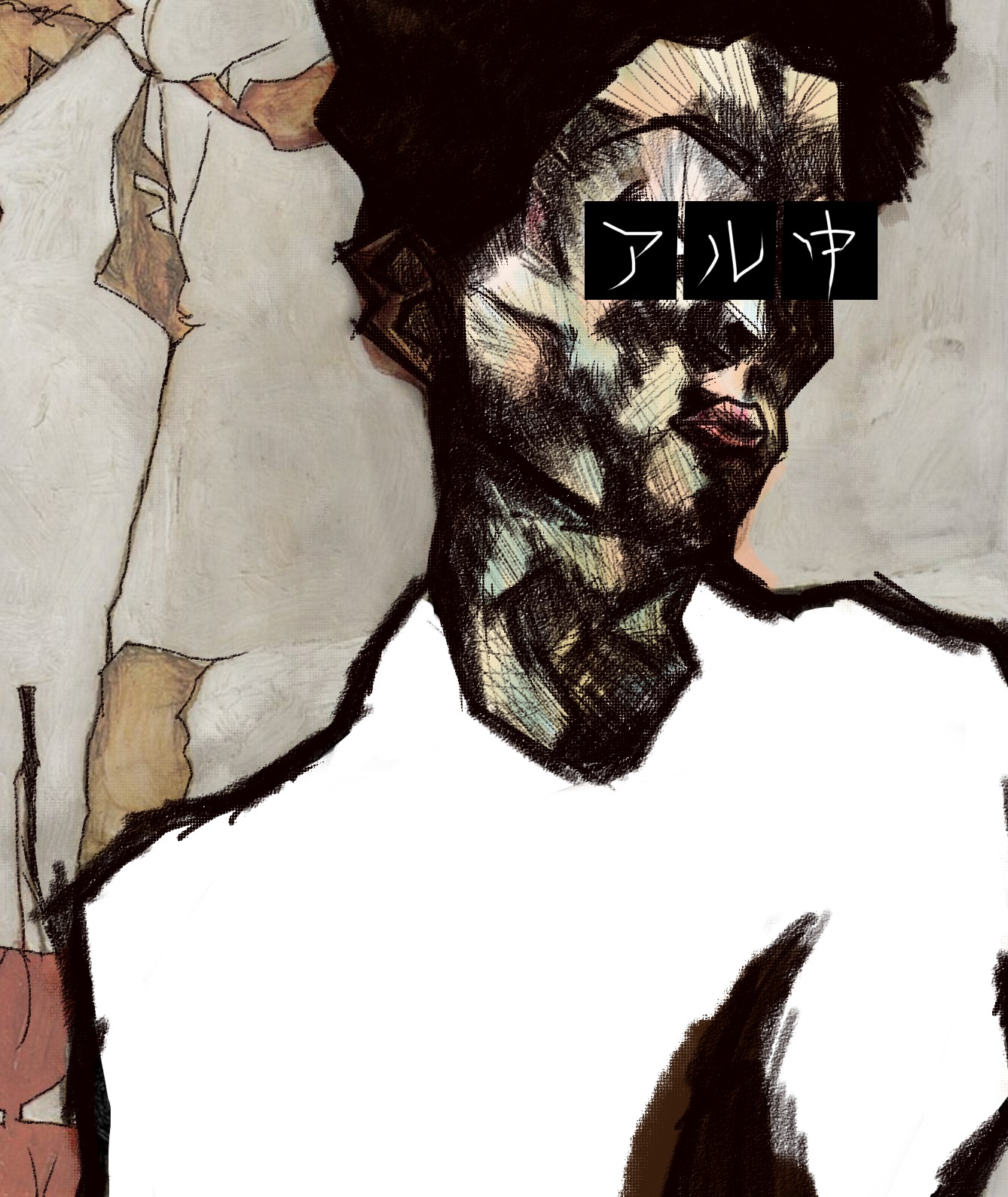
ディスカッション
コメント一覧
まだ、コメントがありません